The much-awaited feature to favorite voices is finally here!
Here's how you can favorite a voice:
- Open a file in edit mode, or click 'Create Audio' to open a new file.
- In the text editor, open the voice selection experience by clicking on your selected voice.
- From the list of voices, click on the heart icon next to the voice name to favorite that respective voice.
- To unfavorite a voice, simply click the heart icon again.
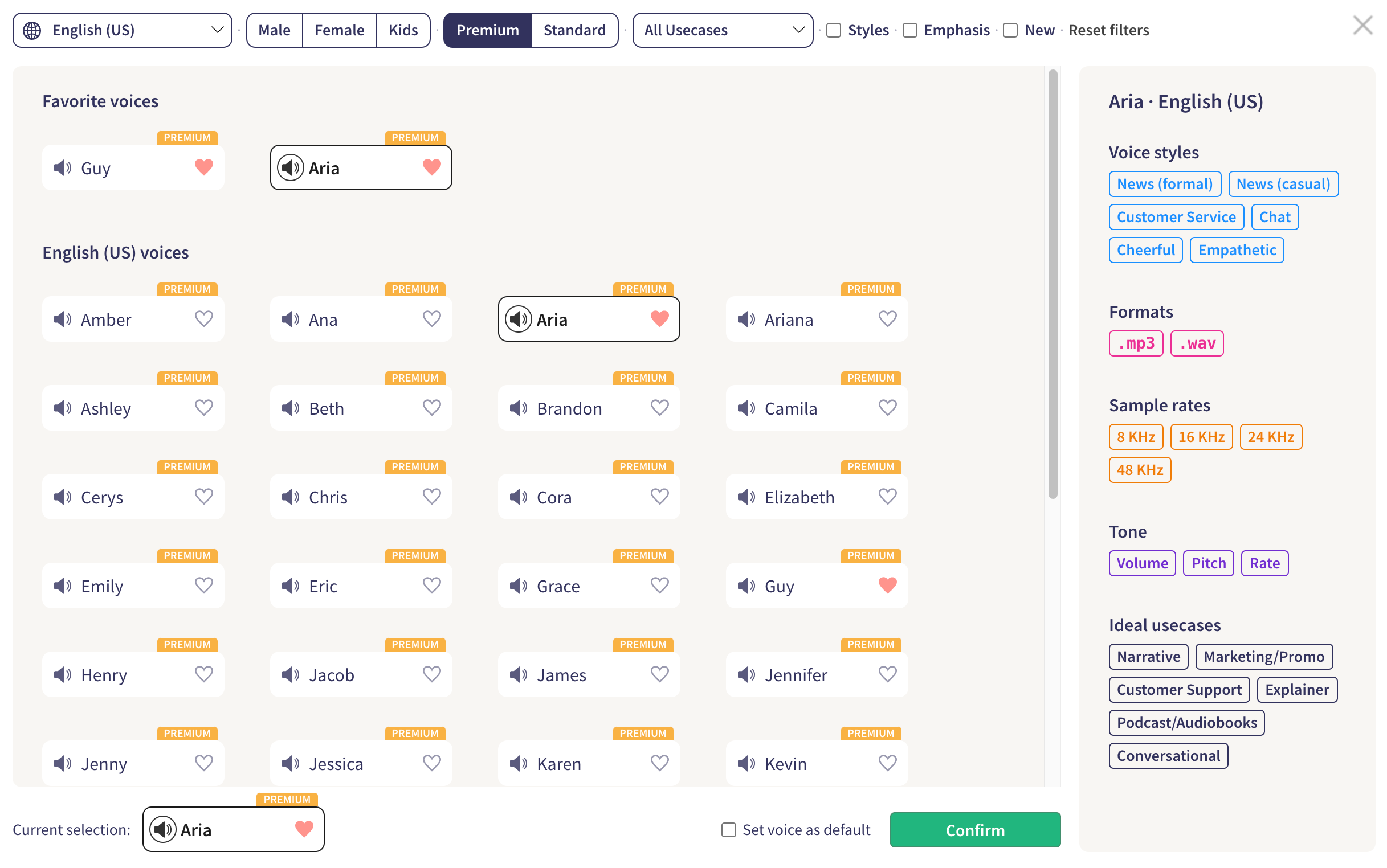
To help you quickly find the most suitable voices for your purpose, we've also done a major overhaul of the voice selection experience, making it much easier for you to navigate and see voice characteristics at a glance.
All in all, here's what this update includes:
- Saving voices as favorites for quicker switching
- Seeing voice characteristics such as voice styles, output formats, samples rates, etc. by hovering over a voice with your mouse cursor.
- Filters for voices based on supported voice styles, emphasis, etc.