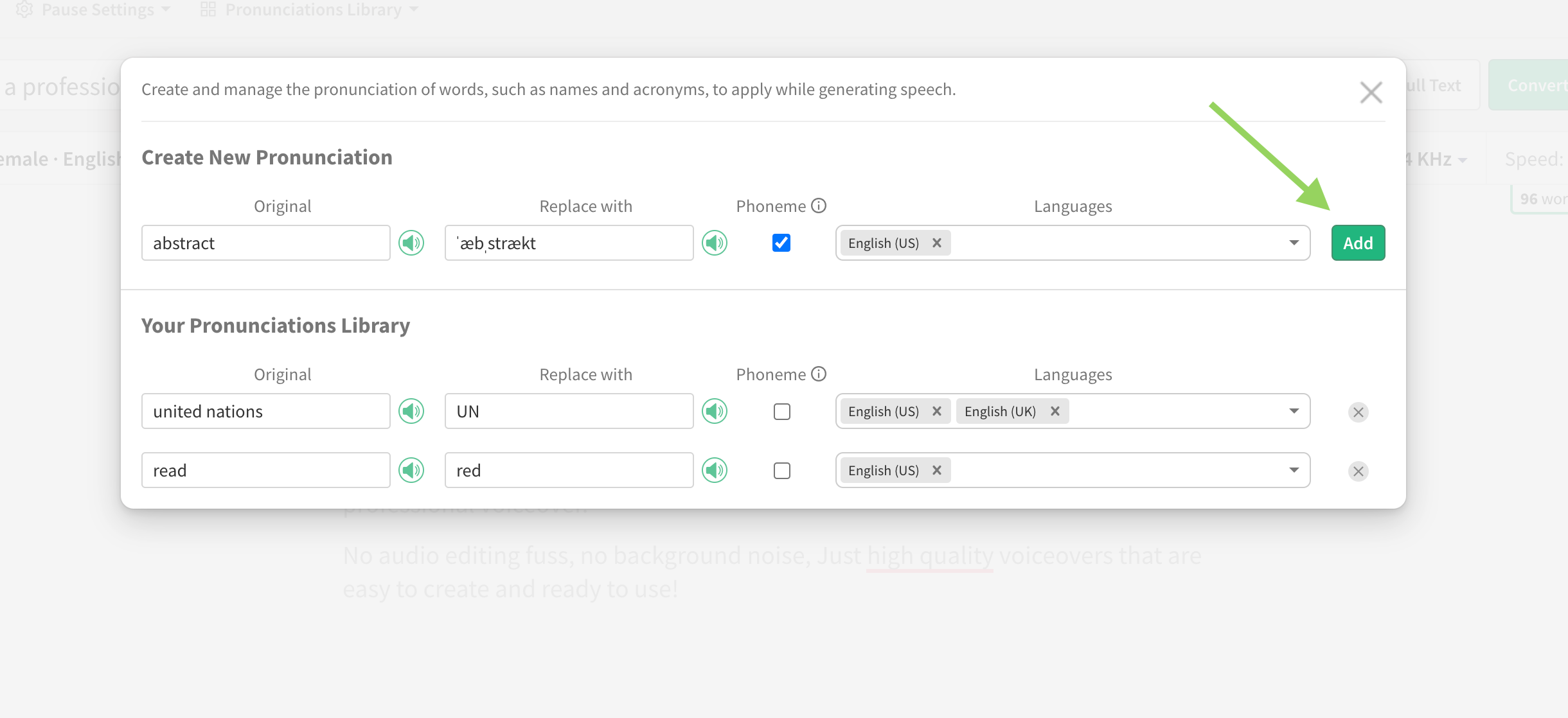new
Phonetics
Use phonetics to improve pronunciations!
You can now use the International Phonetic Alphabet (IPA) to improve the pronunciations in your audio content!
There are two ways you can add a phonetic pronunciation using IPA.
1st method: Using the Text-highlight Menu (quickest method)
Step 1:
Highlight the word you wish to add the IPA phoneme for, and click on 'Pronunciation' from the text-highlight menu. 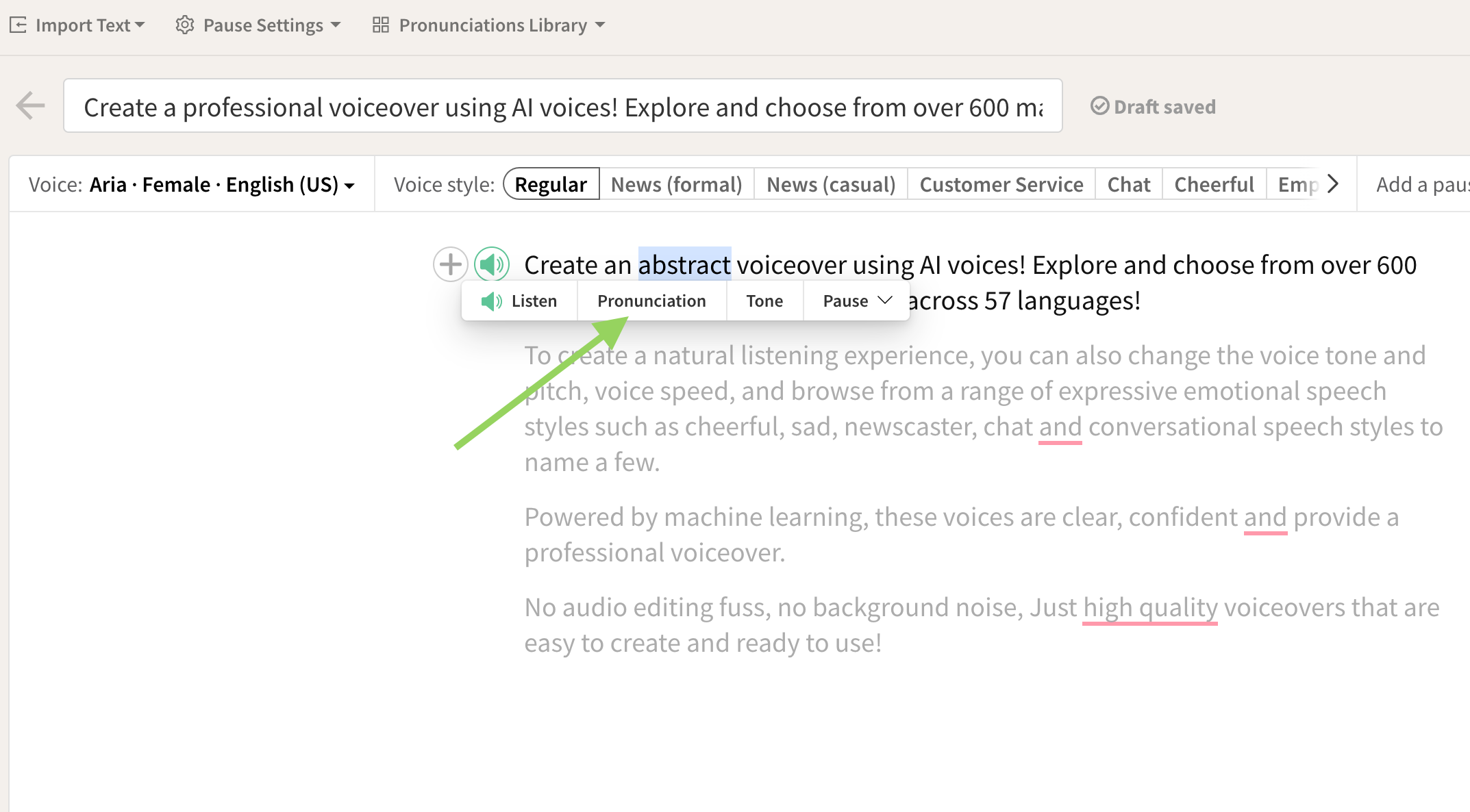
Step 2:
First, make sure to mark the word as a phoneme by checking the 'Phoneme' box. Then, type the way you wish for the word to be pronounced using the International Phonetic Alphabet (IPA) in the 'Enter custom pronunciation' text box.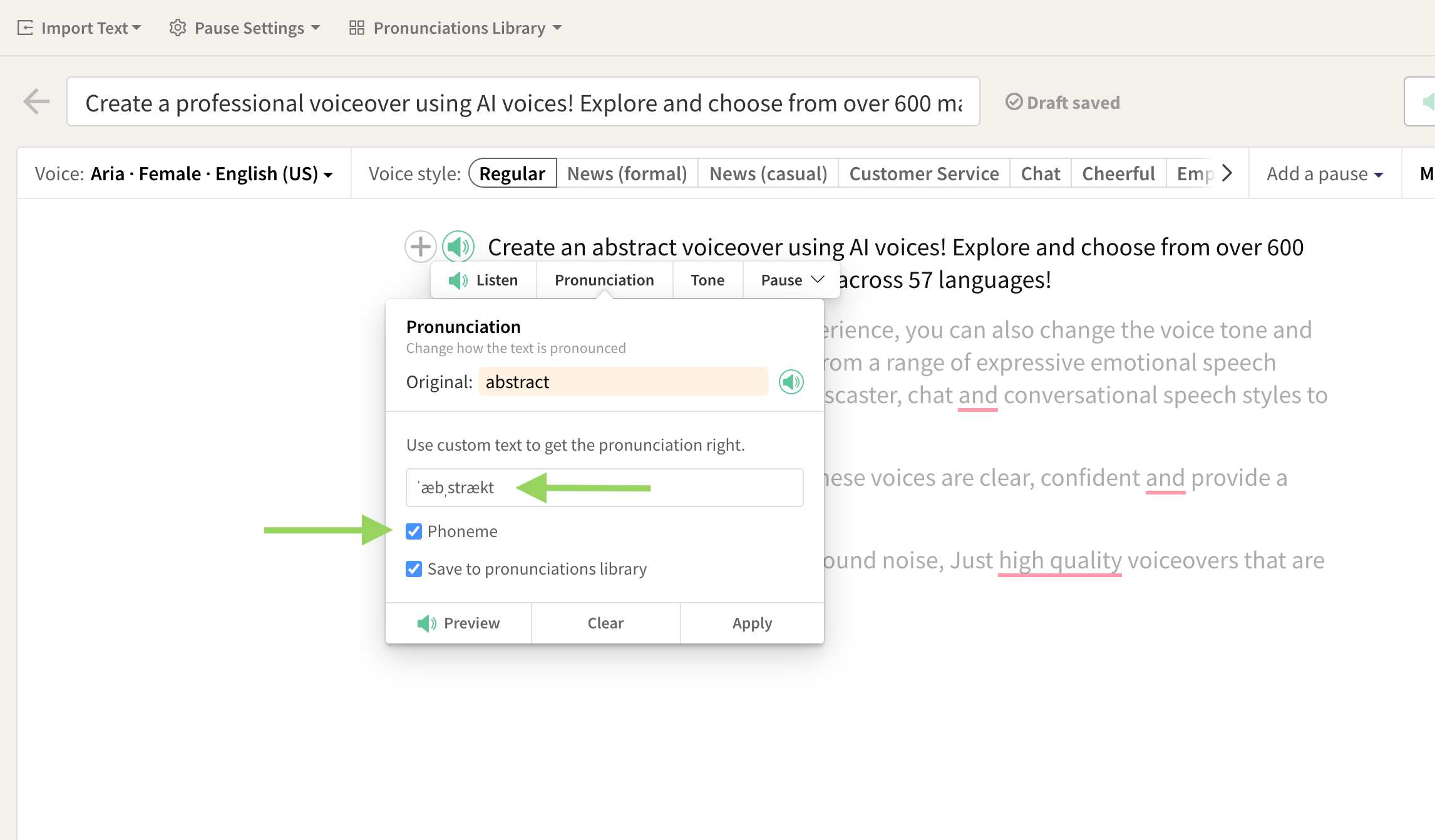
Step 3:
Click the preview icon to make sure it sounds the way you want it to, then click on the 'Apply' button to apply the pronunciation.2nd method: Using the Pronunciations Library (this method also allows you to save the pronunciation in multiple languages)
Step 1:
From the editor, click on 'Pronunciations Library'.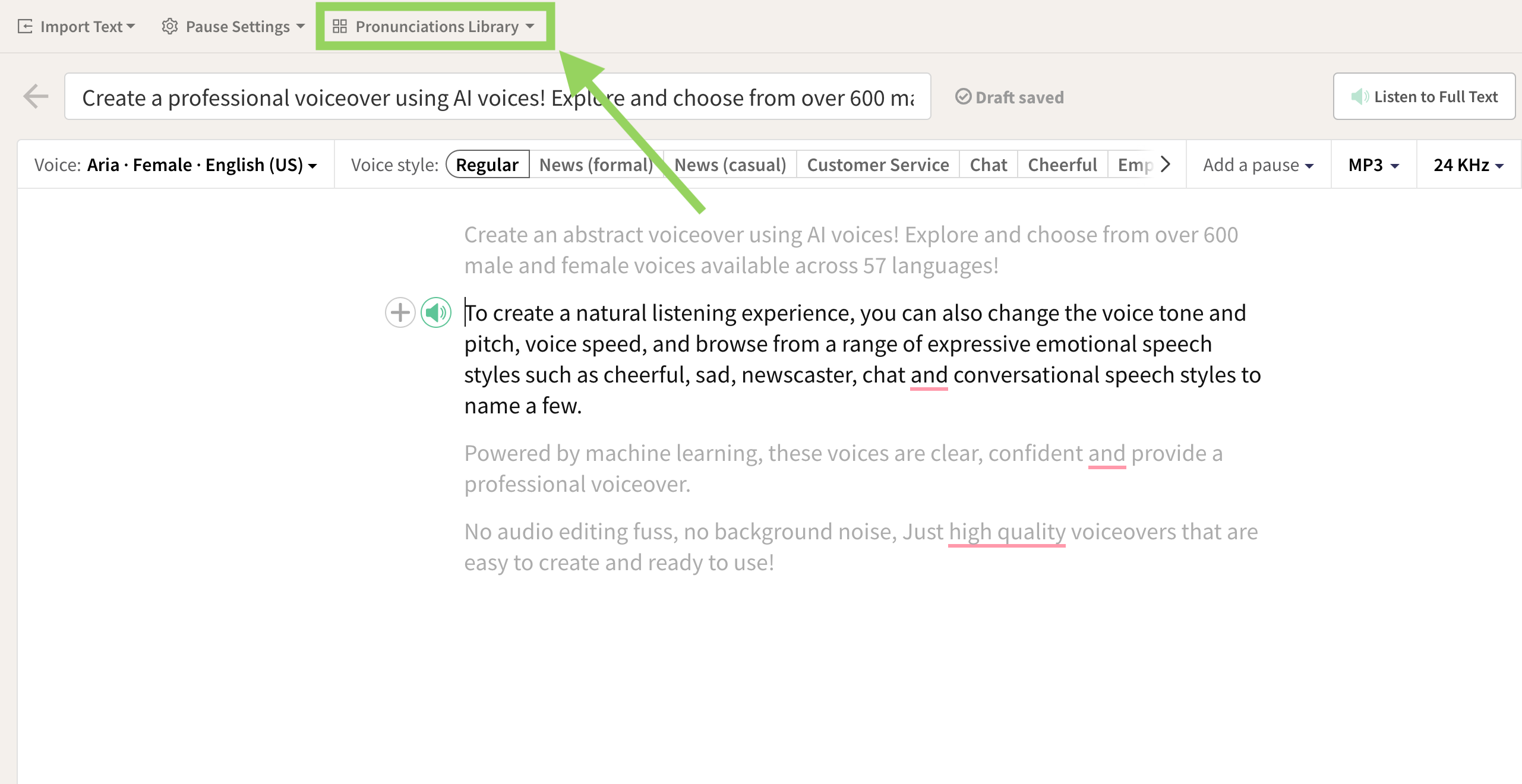
Step 2:
Now, in the 'Create New Pronunciation' section, first make sure to mark the word as a phoneme by checking the box in the 'Phoneme' column.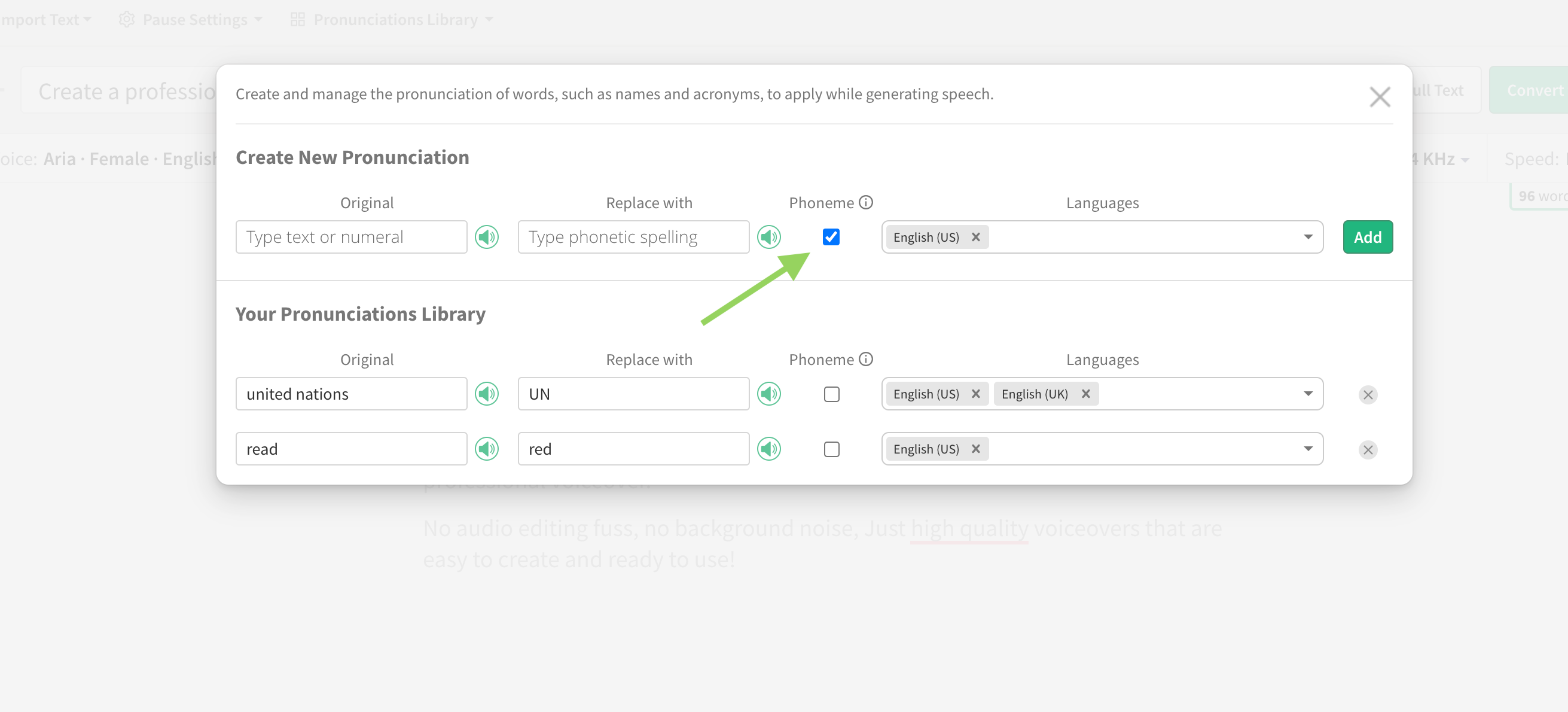
Step 3:
Then, type the original text in the 'Original' text box. And, in the 'Replace with' text box, type the way you wish for the word to be pronounced using the International Phonetic Alphabet (IPA).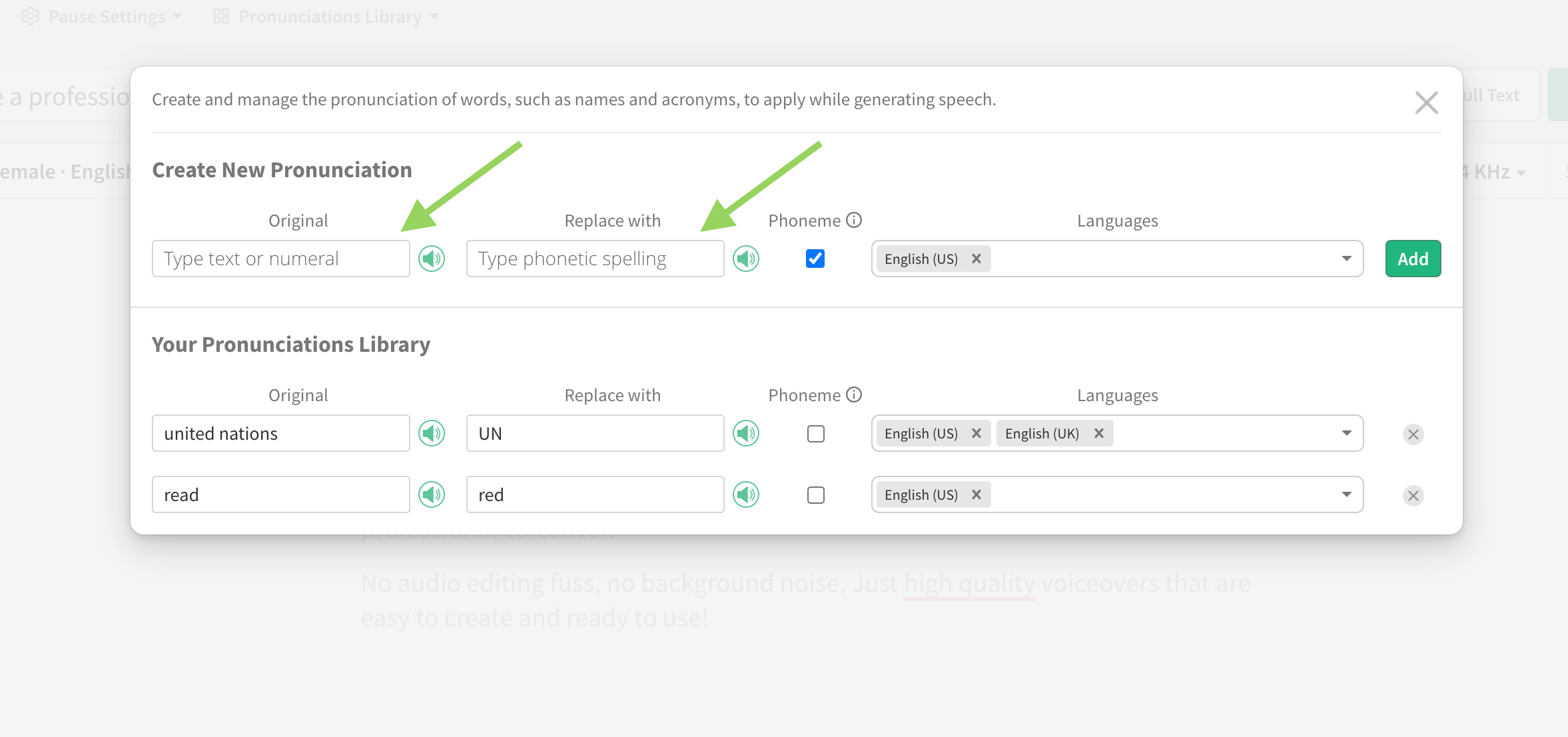
Step 4:
Click the preview icon to make sure it sounds the way you want it to, then choose the language (or languages) you want it to be saved in, and click on the 'Add' button to save the pronunciation.