You can now add pauses with custom durations!
To add a pause with a custom duration:
- In the text editor, make sure you have the typing caret where you want the pause to be added.
- Now, click on the 'Add a pause' dropdown.
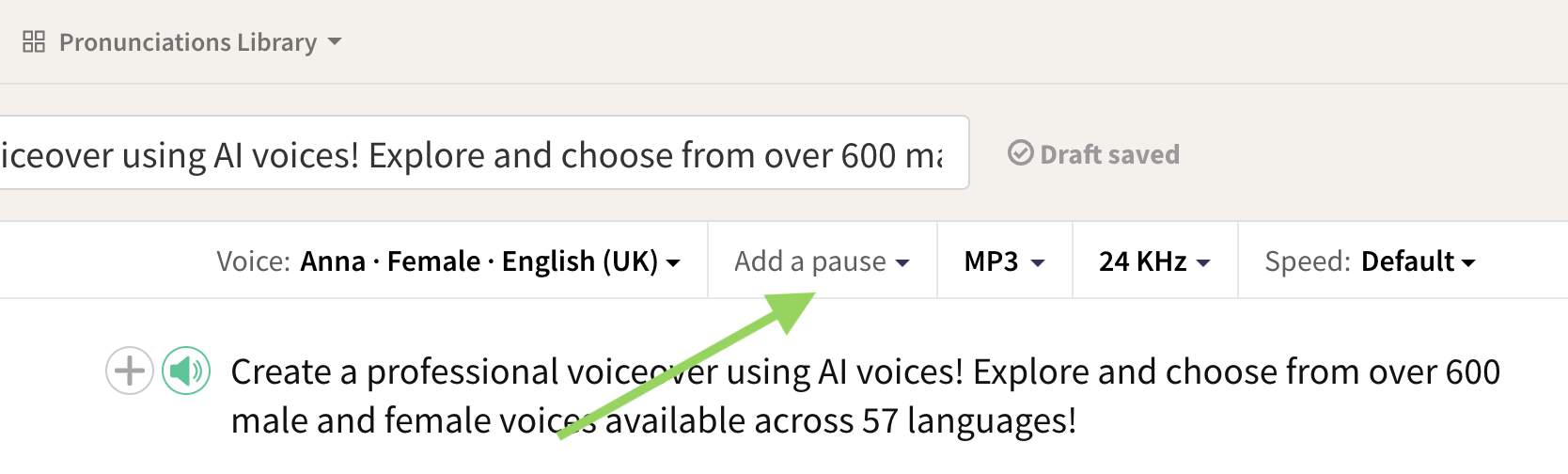
- From the pauses dropdown, choose 'Custom'.
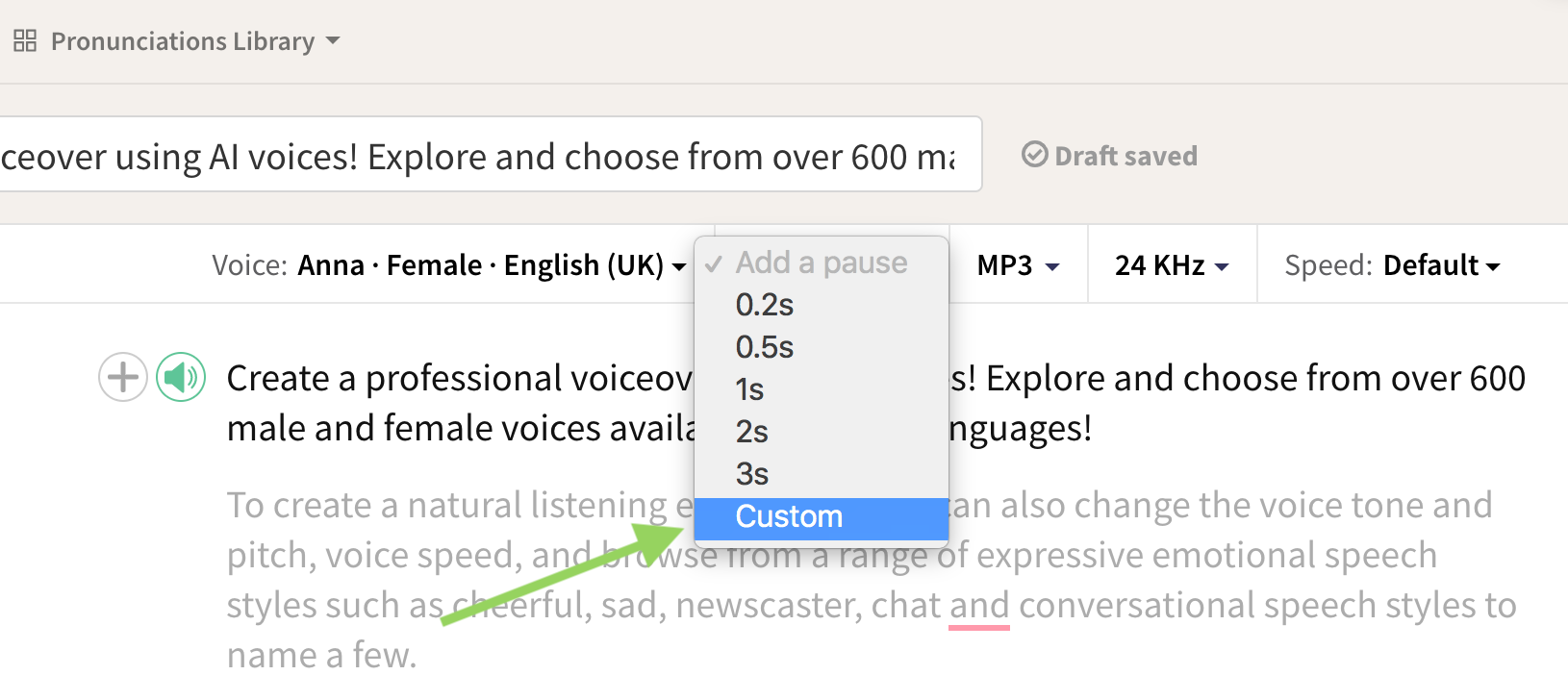
- Type the duration of the pause and click 'Add'.
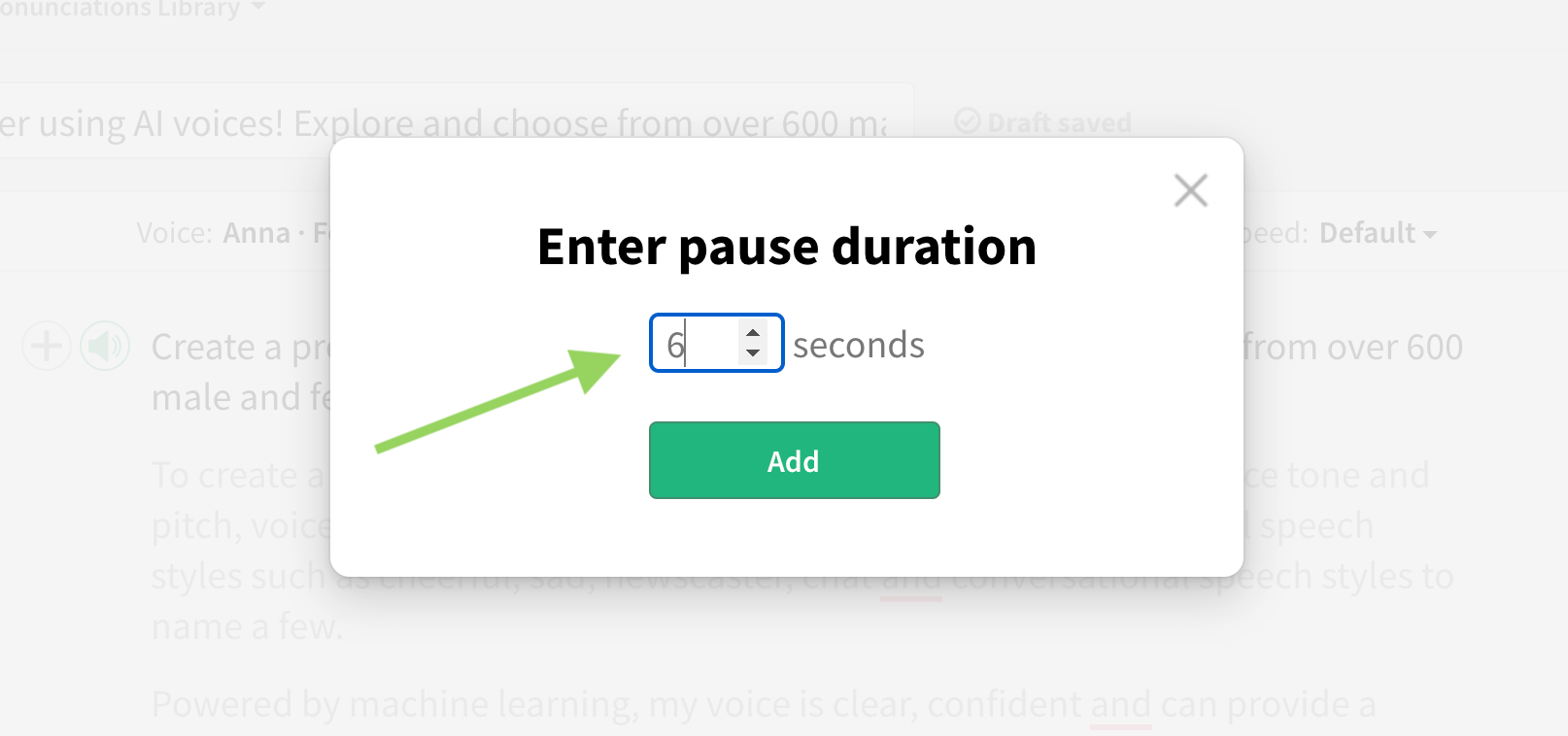
There you have it! You should now see the pause added where your typing caret was.